Dkim Php Mail Signature
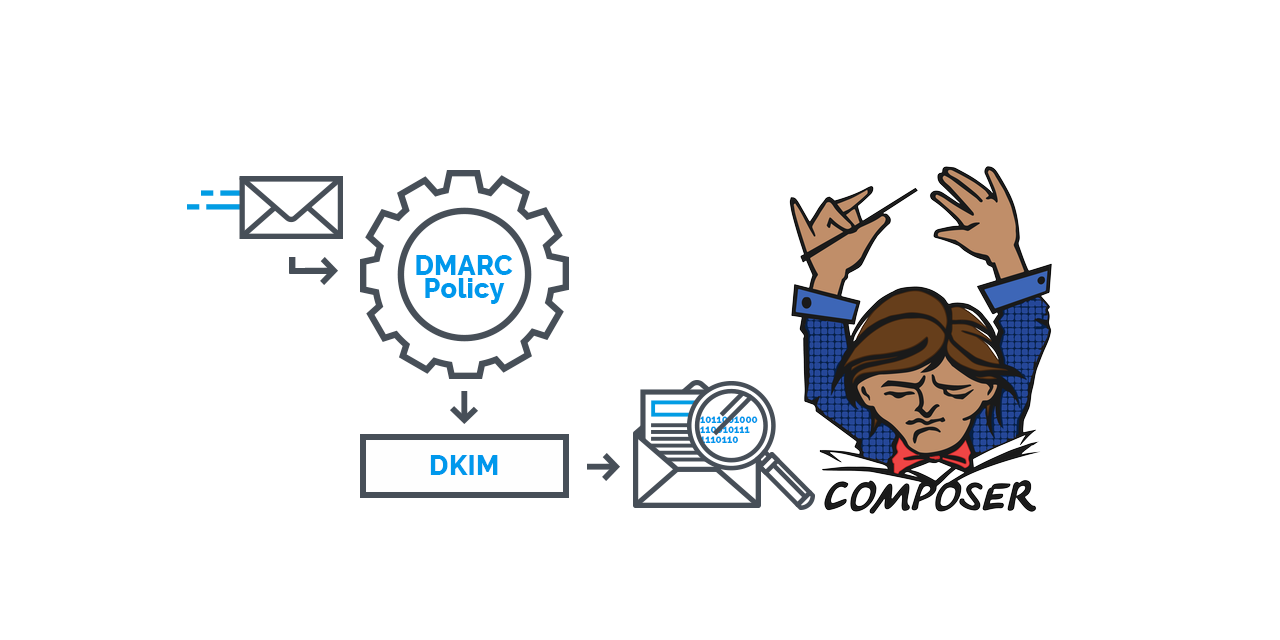
- Usage
- Installation
- Installation & loading
- Make your own copy of config file
- Generate your Public & Private Encryption keys
- Edit your DNS with a new DKIM record
- Edit your Config File
- Simple Use
- Introducing DKIMmail class
- Documentation
- Sponsorship
Usage
Sample lines to import into your mail code to start signing with DKIM:
require_once __DIR__ . '/../vendor/autoload.php' ; // Autoload files using Composer autoload
use JVconseil\DkimPhpMailSignature\DKIMsign ;
use JVconseil\DkimPhpMailSignature\DKIMconfig ;
// init
$config = new DKIMconfig('/www/inc/config/jv-conseil/dkim-php-mail-signature/config.inc.php') ;
$sign = new DKIMsign(
$config->private_key,
$config->passphrase,
$config->domain,
$config->selector
) ;
// sign
$signed_headers = $sign->get_signed_headers($to, $subject, $message, $headers) ;
// send email
mail($to, $subject, $message, $signed_headers.$headers) ;
Installation
Step by Step guide to generate your encryption keys and populate them through your DNS records.
Installation & loading
DkimPhpMailSignature is available on Packagist (using semantic versioning), and installation via Composer is the recommended way to install DkimPhpMailSignature. Just add this line to your composer.json file:
"jv-conseil/dkim-php-mail-signature": "^1.0"
or run
composer require jv-conseil/dkim-php-mail-signature
Note that the vendor folder and the vendor/autoload.php script are generated by Composer; they are not part of DkimPhpMailSignature.
Make your own copy of config file
Before starting you should make a copy of folder config/ and store it outside your vendor/ Composer repository in a non-public area of your website e.g.:
/www/inc/config/jv-conseil/dkim-php-mail-signature/
Failing to do so will expose you to lose all your settings in case of a future Composer udpate.
Generate your Public & Private Encryption keys
In Terminal enter this command line to start working under the path of your config/ folder:
cd /www/inc/config/jv-conseil/dkim-php-mail-signature/
In Terminal enter this command line to generate a new private 2048 bit encryption key:
openssl genrsa -des3 -out private.pem 2048
Enter your Pass Phrase and save it for editing your config.inc.php file in the next step.
Then retrieve your public key:
openssl rsa -in private.pem -out public.pem -outform PEM -pubout
You can delete the two originals *.pem file keys stored in the config/ folder if they create a conflict in the creation process of your keys.
Edit your DNS with a new DKIM record
Access your registrar interface (e.g.: OVH.com) and create a new DKIM record to declare your public key:
selector._domainkey IN TXT ( "v=DKIM1;k=rsa;p=MIIBIjANBgkqhkiG9w0BAQEFAAOCAQ8AMIIBCgKCAQEA0ekggNf9vuzzL4SlVc8QZyyqbEwR5bVTPC9cEZ8hFqTKOc7go180n3RZilYJZvveaxBkLCVJSTQaMPtKuSptY5au6Pi3AkFlizzhUJ80+0zgZXSGx7gfbginbRwhD+XdGOe9NXpo0PfrD6dEJ49Ytx4/nHB0TKiL227C0kGWb7RfWTVWccgJq4+kQb4l+4" "oDU5rGomSYK+zmMV13QTSETcJnoXhmjoJ30omyJfEXAsK5Ny0LJo8rWCucLD31BxHrM9/+M/Ye+TWxcrD2mRh5Jxqcnyj00/7kCnWeGPTftVKkAJBP3JMRqCNShLUchLhaz0qeXUtxAe9dx7ltr8042QIDAQAB;" )
DKIM works better with SPF and DMARC records, you should consider editing them too:
3600 IN TXT "v=spf1 include:_spf.google.com ~all"
_dmarc IN TXT "v=DMARC1; p=quarantine; rua=mailto:me@yourdomain.name"
Further reading:
- Add DKIM domain key to domain DNS records
- Manage suspicious emails with DMARC
- Help prevent email spoofing with SPF records
Edit your Config File
Under config/config.sample.inc.php you will find a config file example to help you set your own details.
Now you can drop .sample in the filename and start editing it:
- domain: your domain name e.g: google.com
-
selector:
selectorused in your DKIM DNS record, e.g.: selector._domainkey.MAIL_DKIM_DOMAIN - passphrase: your pass phrase used to generate your keys e.g.: myPassPhrase.
- … other parameters can be omitted.
Simple Use
Sample lines to import into your mail code to start signing with DKIM:
require_once __DIR__ . '/../vendor/autoload.php' ; // Autoload files using Composer autoload
use JVconseil\DkimPhpMailSignature\DKIMsign ;
use JVconseil\DkimPhpMailSignature\DKIMconfig ;
// init
$config = new DKIMconfig('/www/inc/config/jv-conseil/dkim-php-mail-signature/config.inc.php') ;
// set: this calls __set()
$config->domain = "mynewdomain.name" ;
// get: this calls __get()
$config->domain ; // => "mynewdomain.name" ;
Introducing DKIMmail class
📬 Stand-alone class to send DKIM signed emails with a 2048 bit private key hashed with SHA-256 algorithm.
// init
$mail = new DKIMmail('/www/inc/config/jv-conseil/dkim-php-mail-signature/config.inc.php') ;
// parameters
$mail->from = "Sender" <sender@yourdomain.com> ;
$mail->to = "Recipient" <recipient@yourdomain.com> ;
$mail->subject = "Your Mail Subject" ;
$mail->body = "Your Mail Message." ;
$mail->attach("/path/to/your/attachment.jpg", "NameOfYourAttachment.jpg") ;
// send!
$mail->send() ;
Documentation
Documentation is available online, though it may not be quite up to date or match your version exactly.
You can generate API documentation by running phpdoc in the top-level folder of this project, and documentation will be generated in this folder:
php ~/vendor/bin/phpdoc -d ~/dkim-php-mail-signature/ -t ~/dkim-php-mail-signature/docs/
You will need to have phpDocumentor installed.
Sponsorship
If this project helps you reduce time to develop, you can give me a cup of coffee ☕️ :-)








